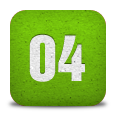About Secomp Solutions Inc.
Secomp Solutions Inc.
Secomp Solutions Inc. is a pool of dynamic and result oriented professionals. The company offers a vast network of suppliers the world over and access to the latest and most cost effective solutions in computer technology. The head office address is at Unit 1 & 2, SEcomp Apartelle, Daly Road, Merville, Parañaque, Philippines.
With its growing reputation since 1991 as one of the foremost and reliable computer service companies in the Philippines and in South East Asia, Secomp Solutions Inc. provides the best alternative in acquiring the world's foremost Computer systems and input-output equipments. With extensive experience and technological expertise, Secomp Solutions Inc. staff is capable of providing your company with quality support and services for many of your I.T. requirements.
Hardware Equipment and Peripherals
Secomp Solutions Inc. can boast of many significant achievements in sales records in hardware equipment and peripheral deliveries.
Secomp Solutions Inc. has an inventory of fast moving equipment upgrades, peripherals, and processors, that has been tested and diagnosed by our engineers. Roll-in/Roll-out arrangements, for defective or short-term requirements, to optimize, or improve your present operations, for temporary and immediate requirements, sale/rental/lease/click usage charge agreements are all easily negotiated. Secomp Solutions Inc. means flexible, fast and cost effective.
Automated Teller Machines
In 1997, Secomp Solutions Inc. acquired the assets of a leading Philippines ATM services and sales division and is now engaged in ATM (Automated Teller Machine) sales and maintenance services. Staffed by professional Engineers with extensive training and skills acquired here and abroad in the field of ATM services.
Variable Data Printing and Inserting
In 2000, Secomp Solutions Inc. purchased the total assets installed base and inventory of SIEMENS Philippines' High Speed Printing division which has over 60% of the local market share. Secomp Solutions Inc. has already expanded this market share. This additional business purchase prompted Secomp Solutions Inc. to expand its service to include. Non-impact Printing and Mail handling equipment and services offering SIEMENS / OCE / PSI / IBM printers. PFE / Bowe / Kern mail inserting equipment Secomp Solutions Inc. printing and archiving software ( SPS) and now check sorting equipments. In 2001 after enquires from abroad Secomp Solutions Inc. decided to offer its services in the South East Asian market and now boasts branches and installations in five countries.
Secomp Solutions Inc. is capable of offering you a service second to none to the original equipment manufacturer being independent of any manufacturer we are able to offer and recommend the best and most cost effective solutions in computer hardware, software, and services.